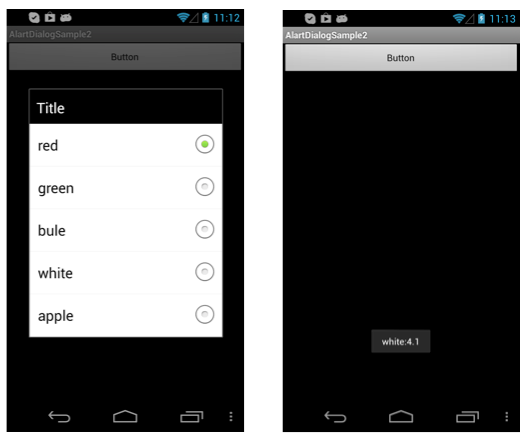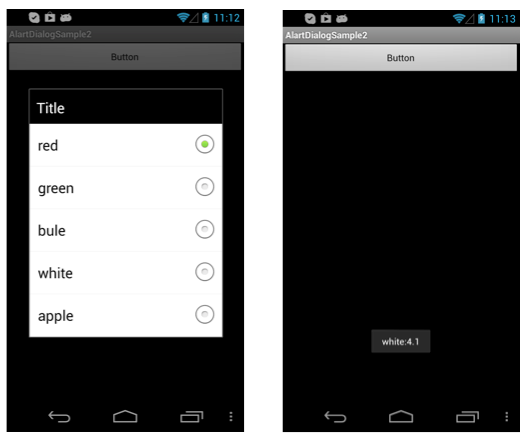
public class AlertDialogSingleChoice extends Activity {
String[] ar = { "red", "green", "bule", "white" , "apple" };
ArrayAdapter<Location> adapter;
Called when the activity is first created.
@Override
public void onCreate(Bundle savedInstanceState) {
super.onCreate(savedInstanceState);
setContentView(R.layout.main);
adapter = new ArrayAdapter<AlertDialogSingleChoice.Location>(this, android.R.layout.select_dialog_singlechoice);
int i =0;
for(String s : ar){
adapter.add(new Location(s, i+ 1.1f, i+ 1.2f));
i++;
}
}
public void onClickButton(View v) {
AlertDialog.Builder builder = new AlertDialog.Builder(this);
builder.setTitle("Title");
builder.setSingleChoiceItems(adapter, 0, new OnClickListener() {
@Override
public void onClick(DialogInterface dialog, int which) {
Toast.makeText(AlertDialogSingleChoice.this, adapter.getItem(which).name + ":" + adapter.getItem(which).lat, Toast.LENGTH_SHORT).show();
dialog.dismiss();
}
});
builder.show();
}
class Location{
String name;
float lat;
float lng;
public Location(String name, float lat, float lng) {
super();
this.name = name;
this.lat = lat;
this.lng = lng;
}
@Override
public String toString() {
return name;
}
}
}