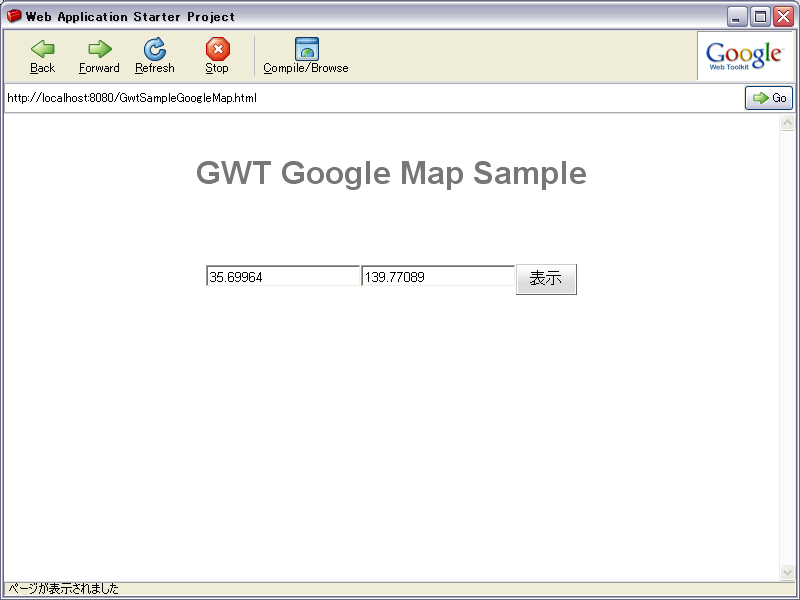GWTでGoogleMaps
GWTを使ってGoogleMapを表示するアプリの作成
プロジェクト概要
- プロジェクト名:GwtSampleGoogleMap
- パッケージ:sample.googlemap
- 外部jar:gwt-maps.jar
アプリ概要
- TextBox x,yに座標を記入
- 表示ボタンでMap表示
パーツ
- DockPanel
- HorizontalPanel
- MapWidget:マップ
- HorizontalPanel
- panelFrom:以下のWidgetを配置
- TextBox
- textx:緯度
- texty:経度
- Button
- btMap:マップの表示
- MapWidget
- map:マップ
準備
■gwt-maps.jar
- gwt-maps-1.0.4.zipのダウンロード http://code.google.com/p/gwt-google-apis/
- 解凍
- プロジェクトにgwt-maps.jarをインポートする
- プロジェクト右クリック→BuildPath→AddExternalArcive→gwt-maps.jar選択
GwtSampleGoogleMap.html
デフォルトのhtmlを以下のように変更
<tr> <td id="nameFieldContainer"></td> <td id="sendButtonContainer"></td> </tr> ↓変更 <tr> <td id="dockpanel"></td> </tr>
GwtSampleGoogleMap.gwt.xml
以下を追加
-<inherits name='com.google.gwt.maps.GoogleMaps'/> -<script src="http://maps.google.com/maps?gwt=1&file=api&v=2&sensor=false" />
※参照:http://code.google.com/docreader/#p=gwt-google-apis&s=gwt-google-apis&t=MapsGettingStarted
※サーバに上げるときは&key=******"を追加
<!-- Other module inherits --> <inherits name='com.google.gwt.maps.GoogleMaps'/> <script src="http://maps.google.com/maps?gwt=1&file=api&v=2&sensor=false" />
GwtSampleGoogleMap
ボタンが押されたときの処理
- textX,textYから座標を取得
- LatLngの設定(緯度と経度によって表された地理的位置を示す)
LatLng here = LatLng.newInstance(x, y);
- マップサイズの設定
map.setSize("500px", "300px");
- ズームコントローラを設定
map.addControl(new LargeMapControl());
- ホイールでズームレベルを変更できるようにする
map.setScrollWheelZoomEnabled(true);
- マーカーの設定
map.addOverlay(new Marker(here));
ClickHandlerの処理
this.btMap.addClickHandler(new ClickHandler(){ @Override public void onClick(ClickEvent event) { double x = Double.parseDouble(textX.getText()); double y = Double.parseDouble(textY.getText()); LatLng here = LatLng.newInstance(x, y); //マップサイズ map.setSize("500px", "300px"); // ズームコントローラ map.addControl(new LargeMapControl()); map.setScrollWheelZoomEnabled(true); // マーカー map.addOverlay(new Marker(here)); //真ん中と縮尺 map.setCenter(here, 13); panelMap.add(map, DockPanel.CENTER); } });
ソース
■GwtSampleGoogleMap.html
<!DOCTYPE HTML PUBLIC "-//W3C//DTD HTML 4.01 Transitional//EN">
<!-- The HTML 4.01 Transitional DOCTYPE declaration-->
<!-- above set at the top of the file will set -->
<!-- the browser's rendering engine into -->
<!-- "Quirks Mode". Replacing this declaration -->
<!-- with a "Standards Mode" doctype is supported, -->
<!-- but may lead to some differences in layout. -->
<html>
<head>
<meta http-equiv="content-type" content="text/html; charset=UTF-8">
<!-- -->
<!-- Consider inlining CSS to reduce the number of requested files -->
<!-- -->
<link type="text/css" rel="stylesheet" href="GwtSampleGoogleMap.css">
<!-- -->
<!-- Any title is fine -->
<!-- -->
<title>Web Application Starter Project</title>
<!-- -->
<!-- This script loads your compiled module. -->
<!-- If you add any GWT meta tags, they must -->
<!-- be added before this line. -->
<!-- -->
<script type="text/javascript" language="javascript" src="gwtsamplegooglemap/gwtsamplegooglemap.nocache.js"></script>
</head>
<!-- -->
<!-- The body can have arbitrary html, or -->
<!-- you can leave the body empty if you want -->
<!-- to create a completely dynamic UI. -->
<!-- -->
<body>
<!-- OPTIONAL: include this if you want history support -->
<iframe src="javascript:''" id="__gwt_historyFrame" tabIndex='-1' style="position:absolute;width:0;height:0;border:0"></iframe>
<h1>GWT Google Map Sample</h1>
<table align="center">
<tr>
<td id="dockpanel"></td>
</tr>
</table>
</body>
</html>
<?xml version="1.0" encoding="UTF-8"?> <!DOCTYPE module PUBLIC "-//Google Inc.//DTD Google Web Toolkit 1.6.4//EN" "http://google-web-toolkit.googlecode.com/svn/tags/1.6.4/distro-source/core/src/gwt-module.dtd"> <module rename-to='gwtsamplegooglemap'> <!-- Inherit the core Web Toolkit stuff. --> <inherits name='com.google.gwt.user.User'/> <!-- Inherit the default GWT style sheet. You can change --> <!-- the theme of your GWT application by uncommenting --> <!-- any one of the following lines. --> <inherits name='com.google.gwt.user.theme.standard.Standard'/> <!-- <inherits name='com.google.gwt.user.theme.chrome.Chrome'/> --> <!-- <inherits name='com.google.gwt.user.theme.dark.Dark'/> --> <!-- Other module inherits --> <inherits name='com.google.gwt.maps.GoogleMaps'/> <script src="http://maps.google.com/maps?gwt=1&file=api&v=2&sensor=false" /> <!-- Specify the app entry point class. --> <entry-point class='sample.googlemap.client.GwtSampleGoogleMap'/> </module>
■GwtSampleGoogleMap
package sample.googlemap.client; import com.google.gwt.core.client.EntryPoint; import com.google.gwt.event.dom.client.ClickEvent; import com.google.gwt.event.dom.client.ClickHandler; import com.google.gwt.maps.client.InfoWindowContent; import com.google.gwt.maps.client.MapWidget; import com.google.gwt.maps.client.control.LargeMapControl; import com.google.gwt.maps.client.geom.LatLng; import com.google.gwt.maps.client.overlay.Marker; import com.google.gwt.user.client.ui.Button; import com.google.gwt.user.client.ui.DockPanel; import com.google.gwt.user.client.ui.HorizontalPanel; import com.google.gwt.user.client.ui.Panel; import com.google.gwt.user.client.ui.RootPanel; import com.google.gwt.user.client.ui.TextBox; /** * Entry point classes define <code>onModuleLoad()</code>. */ public class GwtSampleGoogleMap implements EntryPoint { private Button btMap; private DockPanel panelMap; private Panel panelForm; private TextBox textX; private TextBox textY; private MapWidget map; /** * This is the entry point method. */ public void onModuleLoad() { this.btMap = new Button("表示"); this.panelMap = new DockPanel(); this.panelForm = new HorizontalPanel(); this.textX = new TextBox(); this.textY = new TextBox(); this.map = new MapWidget(); this.panelForm.add(textX); this.panelForm.add(textY); this.panelForm.add(btMap); this.panelMap.add(panelForm, DockPanel.NORTH); this.textY.setText("139.77089"); this.textX.setText("35.69964"); this.btMap.addClickHandler(new ClickHandler(){ @Override public void onClick(ClickEvent event) { double x = Double.parseDouble(textX.getText()); double y = Double.parseDouble(textY.getText()); LatLng here = LatLng.newInstance(x, y); //マップサイズ map.setSize("500px", "300px"); // ズームコントローラ map.addControl(new LargeMapControl()); map.setScrollWheelZoomEnabled(true); // マーカー map.addOverlay(new Marker(here)); //真ん中と縮尺 map.setCenter(here, 13); panelMap.add(map, DockPanel.CENTER); } }); RootPanel.get("dockpanel").add(panelMap); } }